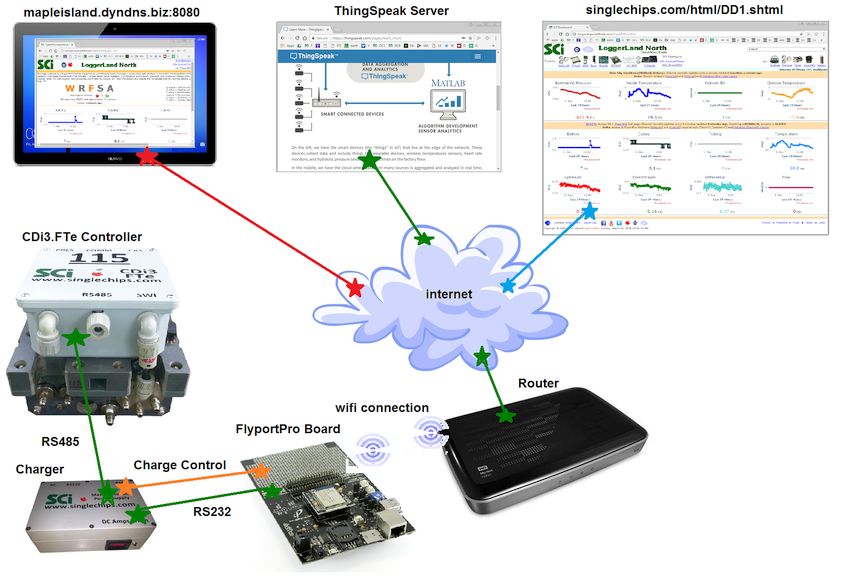
Publishing numbers on the internet is a relatively easy task these days, this project will instead focus on controlling the CDi3.FTe controller through CDiComm, its native application software, as well as publish numbers on the internet. The system offers data redundancy as the numbers are recorded at the ThinkSpeak server as well as in the controller non-volatile memory.
This example IoT system is centered around the FlyportPro module. The module is always connected wirelessly to the router and thus to the internet. When a predetermined interval has elapsed, 5 minutes in this application, it will connect through the charger to the CDi3.FTe controller, get a list of values, and then through the wireless router connection update the ThingSpeak server. Users, through the browser html pages can request data from the ThingSpeak server at any time. An example "dashboard" page has been setup, it charts data from two Flyports: http://www.singlechips.com/html/DD1.shtml.
An additional function is to publish web pages through which the user can interact with the hardware. The tablet on top-left in the picture is displaying such a page. In order for these pages to be accessible from outside the local network, the router/modem WAN IP must be known, but most ISPs change those frequently, so if your ISP does not provide you with a static IP address, Dynamic DNS, DDNS, services must be used. In this case the FlyportPro occupies local IP 192.168.0.249 at Port 8080. Dynamic DNS turns this local IP into singlechips.freeddns.org:8080. The external link to the hardware is here: http://singlechips.freeddns.org:8080/html/flyproi.htm. Login is required, use "admin" and "password" for now.
The charger is always in one of two states, trickle charge or high charge. The high charge cycle lasts up to four hours if the batteries need the charge, but if the charge controller detects a charge termination condition it will drop out of high charge mode and go back to trickle mode. Another function of the FlyportPro that should be mentioned here is it can put the charger in high-current mode charging when an interval has expired, curently 8 hours.
So in this example the green path that ends at the ThingSpeak server and the red path that ends at the tablet are always available.
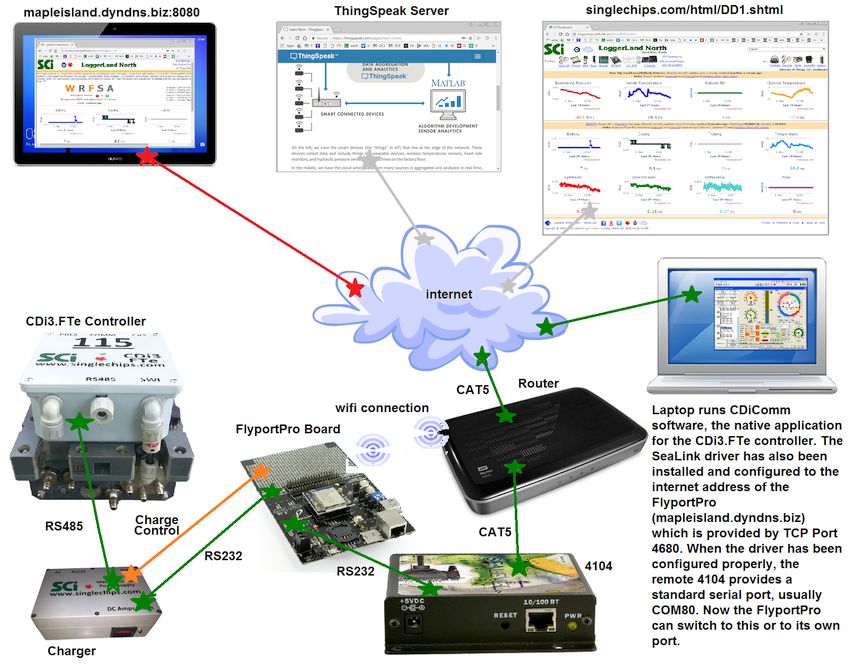
Complexity has increased a notch or two in this picture as we have added the laptop and the 4104 TCP Ethernet to Serial Bridge. The laptop is running CDiComm software, the CDi3.FTe controller's native software and it expects real physical or virtual ports, such as USB ports to be present, but most modern laptops don't have either physical nor virtual ports. The 4104 you see in the picture has a driver which also runs on the laptop, and when configured properly provides the laptop with a standard serial port all the way from where the laptop is to the other side of the internet. As you can see in the picture the FlyportPro has its own RS232 serial port which it normally uses to "talk" to the controller through the charger. A switch under FlyportPro control selects which port connects to the "charger" RS232 port, either FlyportPro's own or 4104's. Operators wishing to "talk" to the controller from the laptop can go to the FlyportPro hardware page and "flip" the status of an on-board LED represented in this page by the letter "F": http://singlechips.freeddns.org:8080/html/flyproi.htm. So now an operator can "talk" to the remote controller regardless of the distance between controller and laptop. If the operator forgets to flip the control back to FlyportPro, the board will do it on its own anyway.
The RS485 wired connection between Charger and Remote will be replaced by RF modems eventually, indeed this has already been done, just keeping complexity low for a while. Router, 4104, and FlyportPro all have their own web pages so they can all be controlled through the browser, cell phone, etc., from across the globe.
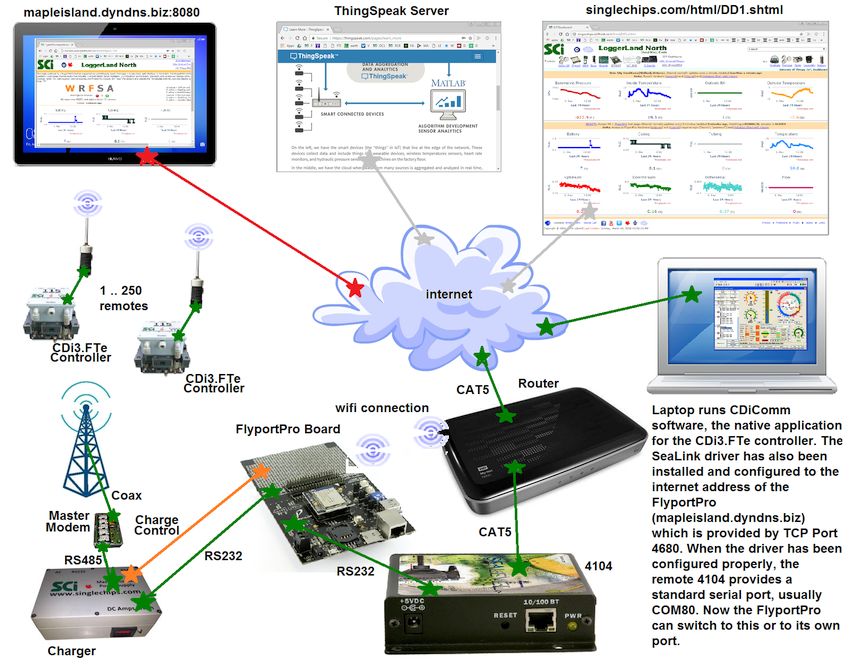
 |
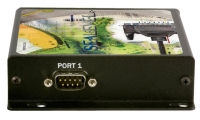 |
|
Steps:
- Download and install SeaLink for Windows from the manufacturer's website.
- When installed, right-click the "NetSerial" icon on the lower-right section of the taskbar and select "Configure".
- On the "SeaLink Configuration" window, click "Select Ports" and only select "COM80" and click "OK".
- On the "SeaLink Configuration" edit the textboxes to match this screen.
- On the "SeaLink Configuration" click "Advanced" and edit things so everything matches this screen.
- Click "OK", then "Save".
- You now have a virtual serial port, COM80, ready to setup in CDiComm. Just "Add Logger" and type in the textbox "111, CDi3, COM80, 115200, All"
